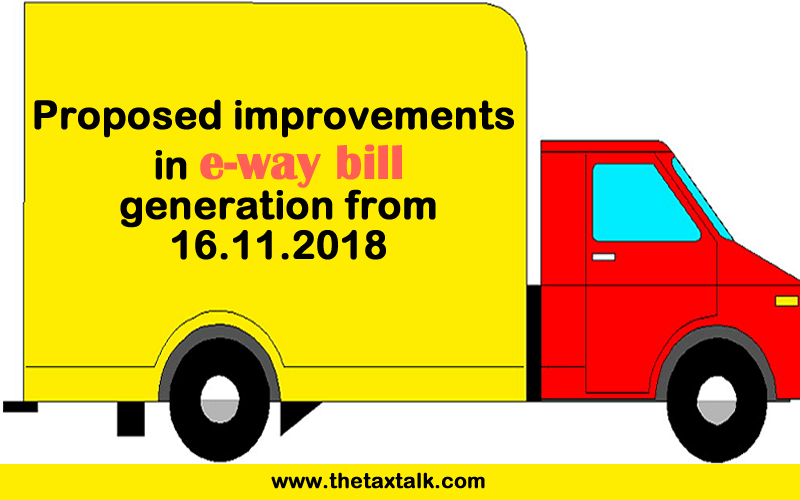![]()
Proposed improvements in e-way bill generation from 16.11.2018
1. Checking of duplicate generation of e-way bills based on same invoice number–
The e-way bill system is enabled not to allow the consignor/supplier to generate the duplicate e-way bills based on his one document. Here, the system checks for duplicate based on the consignor GSTIN, document type and document number. That is, if the consignor has generated one e-way bill on the particular invoice, then he will not be allowed to generate one more e-way bill on the same invoice number. Even the transporter or consignee is not allowed to generate the e-way bill on the same invoice number of that consignor, if already one has been generated by the consignor.
Similarly, if the transporter or consignee has generated one e-way bill on the consignor’s invoice, then any other party (consignor, transporter or consignee) tries to generate the e-way bill, the system will alert that there
is already one e-way bill for that invoice, and further it allows him to continue, if he wants.
2. CKD/SKD/Lots for movement of Export/Import consignment-
CKD/SKD/Lots supply type can be used for movement of the big consignment in batches. When One ‘Tax Invoice’ or ‘Bill of Entry’ is there, but the goods are moved in batches from supplier to recipient with the ‘Delivery Challan’, then this option can be used. Here, the batch consignment will have ‘Delivery Challan’ along with copy of the ‘Tax
Invoice’ or ‘Bill of Entry’ in movement. The last batch will have the ‘Delivery Challan’ along with original ‘Tax Invoice’ or ‘Bill of Entry’.
Some exports or imports will be in big consignment and may not be moved in one go from the supplier or to the recipient. Hence, CKD/SKD/Lots supply can be used for this.
For CKD/SKD/Lots of Export consignment, the ‘Bill To’ Party will be URP or GSTIN of SEZ Unit with state as ‘Other Country’ and shipping address and PIN code will be of the location (airport/shipping yard/border check
post) from where the consignment is moving out from the country.
For CKD/SKD/Lots of Import consignment, the ‘Bill From’ Party will be URP or GSTIN of SEZ Unit with state as ‘Other Country’ and dispatching address and PIN code will be of the location (airport/shipping yard/border check post) from where the consignment is entered the country.
3. Shipping address in case of export supply type–
For Export supply type, the ‘Bill To’ Party will be URP or GSTIN of SEZ Unit with state as ‘Other Country’ and shipping address and PIN code will be of the location (airport/shipping yard/border check post) from where the consignment is moving out from the country.
4. Dispatching address in case of import supply type–
For Import supply, the ‘Bill From’ Party will be URP or GSTIN of SEZ Unit with state as ‘Other Country’ and dispatching address and PIN code will be of the location (airport/shipping yard/border check post) from where
the consignment is entered the country.
5. ‘Bill To – Ship To’ transactions-
There are four types of ‘Bill To – Ship To’ transactions. These types depend upon the number of parties involved in the billing and movement of the goods. The following paras explain the same.
a. Regular: This is a regular or normal transaction, where Billing and goods movement are happening between two parties – consignor and consignee. That is, the Bill and goods movement from consignor to
consignee takes place directly.
b. Bill To – Ship To: In this type of transaction, three parties are involved. Billing takes places between consignor and consignee, but the goods move from consignor to the third party as per the request of the consignee.
c. Bill From – Dispatch From: In this type of transaction also, three parties are involved. Billing takes places between consignor and consignee, but the goods are moved by the consignor from the third party to the consignee.
d. Combination of both: This is the combination of above two transactions and involves four parties. Billing takes places between consignor and consignee, but the goods are moved by the consignor from the third party to the fourth party, as per the consignee’s request.
6. Changes in Bulk Generation Tool-
New columns have been added in the Bulk Generation Tool. The same will be released on 16th November 2018.