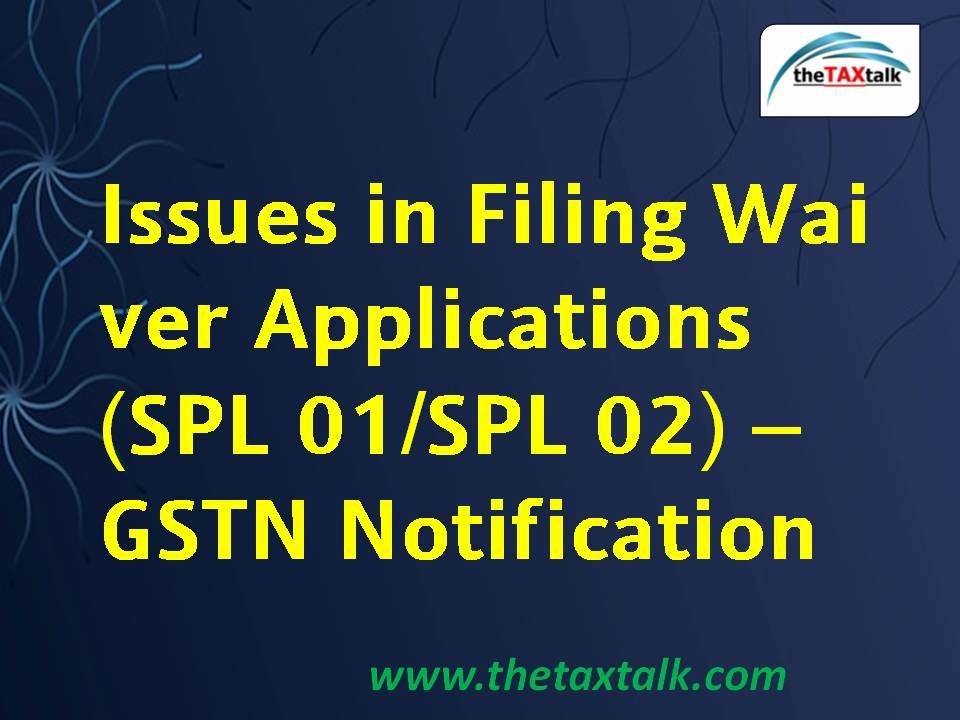![]()
Issues in Filing Waiver Applications (SPL 01/SPL 02)-GSTN Notification
The GST Network (GSTN) has received multiple complaints regarding technical issues while filing waiver applications under SPL 01 and SPL 02. The team is actively working to resolve them.
𝗥𝗲𝗽𝗼𝗿𝘁𝗲𝗱 𝗜𝘀𝘀𝘂𝗲𝘀 𝗙𝗮𝗰𝗲𝗱 𝗯𝘆 𝗧𝗮𝘅𝗽𝗮𝘆𝗲𝗿𝘀:
Dropdown Selection Issue: Order numbers are not available for selection in SPL 02.
Auto-Fill Errors: Order details and payment information are not getting auto-populated in SPL 02.
Payment Challenges: After filing SPL 02, taxpayers cannot make payments using “Payment Towards Demand” or adjust previous payments made via DRC 03 using DRC 03A.
Appeal Withdrawal Issue: Taxpayers are unable to withdraw Appeal applications (APL 01) filed before the First Appellate Authority.
𝗖𝗹𝗮𝗿𝗶𝗳𝗶𝗰𝗮𝘁𝗶𝗼𝗻 𝗼𝗻 𝗪𝗮𝗶𝘃𝗲𝗿 𝗔𝗽𝗽𝗹𝗶𝗰𝗮𝘁𝗶𝗼𝗻 𝗗𝗲𝗮𝗱𝗹𝗶𝗻𝗲:
𝗠𝗮𝗻𝘆 𝘁𝗮𝘅𝗽𝗮𝘆𝗲𝗿𝘀 𝗶𝗻𝗰𝗼𝗿𝗿𝗲𝗰𝘁𝗹𝘆 𝗯𝗲𝗹𝗶𝗲𝘃𝗲 𝘁𝗵𝗮𝘁 𝘁𝗵𝗲 last date to file waiver applications is 31st March 2025. However, the actual deadline is:
𝟯𝟬𝘁𝗵 𝗝𝘂𝗻𝗲 𝟮𝟬𝟮𝟱 – As per Rule 164(6) of CGST Rules, 2017, taxpayers have three months from the notified date to file waiver applications.
𝗜𝗺𝗽𝗼𝗿𝘁𝗮𝗻𝘁 𝗣𝗮𝘆𝗺𝗲𝗻𝘁 𝗗𝗲𝗮𝗱𝗹𝗶𝗻𝗲:
As per Notification 21/2024-CT dated 8th October 2024, the last date to pay the tax amount under the waiver scheme remains 31st March 2025.
Taxpayers must ensure timely payment using the “Payment Towards Demand” functionality on the GST portal.
𝗔𝗹𝘁𝗲𝗿𝗻𝗮𝘁𝗶𝘃𝗲 𝗣𝗮𝘆𝗺𝗲𝗻𝘁 𝗠𝗲𝘁𝗵𝗼𝗱:
If y ou face issues while making payments:
1. Use Form DRC-03 to make a Voluntary Payment under the category ‘Others’.
2. File Form DRC-03A to link the DRC-03 payment with the relevant demand order.
𝗛𝗼𝘄 𝘁𝗼 𝗩𝗲𝗿𝗶𝗳𝘆 𝗣𝗮𝘆𝗺𝗲𝗻𝘁 𝗗𝗲𝘁𝗮𝗶𝗹𝘀 𝗶𝗻 𝗦𝗣𝗟 𝟬𝟮:
If payment details do not auto-populate in Table 4 of SPL 02, verify the details in your Electronic Liability Ledger on the GST portal.
Navigation: Login >> Services >> Ledgers >> Electronic Liability Register
Once verified, proceed with the waiver application filing.
𝗔𝗰𝘁𝗶𝗼𝗻 𝗜𝘁𝗲𝗺𝘀 𝗳𝗼𝗿 𝗧𝗮𝘅𝗽𝗮𝘆𝗲𝗿𝘀:
Pay your tax dues by 𝟯𝟭𝘀𝘁 𝗠𝗮𝗿𝗰𝗵 𝟮𝟬𝟮𝟱.
Submit your waiver application by 𝟯𝟬𝘁𝗵 𝗝𝘂𝗻𝗲 𝟮𝟬𝟮𝟱.
Raise a grievance ticket immediately if you face any technical difficulties.