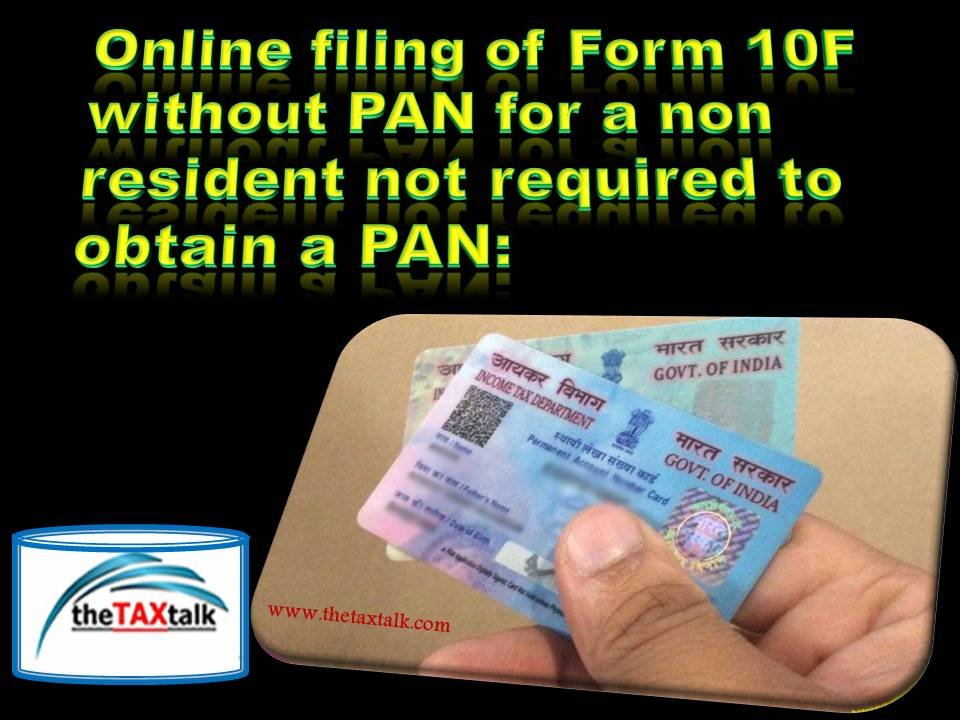![]()
Online filing of Form 10F without PAN for a non resident not required to obtain a PAN:
- Form 10F is a cover document for Tax residency certificate required to be filed by non-residents in order to claim benefit of any Tax Treaty with Government of India.
- CBDT vide notification dated 16 July 2022, had mandated the electronic filing of Form 10F. Due to this requirement, the non-residents transacting with residents in India and relying on any provision of the tax treaty for exemption/beneficial tax rates had to obtain PAN in India.
- In order to ease out the above challenges, the CBDT came up with certain relaxations. An exemption was provided whereby non-residents not having PAN and not required to obtain PAN in India can furnish self-certified Form 10F manually till 30th September 2023.
- As this exemption has expired, the income tax department released a whole new category for registration on the income tax portal – ‘non-residents not having PAN and not required to obtain PAN’. This will allow non-residents to file Form 10F without PAN.
- PROCEDURE FOR REGISTRATION AS NON RESIDENT WITHOUT PAN: The non-resident can click on the ‘Register‘ option on the e-filing portal, i.e., https://www.incometax.gov.in/iec/foportal. Under the ‘others’ category, there is an option to choose ‘non-residents not having a PAN and not required to have a PAN‘. Basic details will need to be entered, like name, date of incorporation, tax identification number, status, and country of residence. The non-resident will then have to provide the details of the key person, i.e., name, date of birth, designation, and Tax Identification Number. The next step is to provide contact details, i.e., email address and mobile number, which will be verified through an OTP. The non-resident will need to upload certain documents like its TRC, address proof, identification proof, and any other document if required. Lastly, the non-resident will have to set password for the e filling account and thereafter a User ID will be generated.
- PROCEDURE FOR FILING FORM 10F: Visit https://www.incometax.gov.in/iec/foportal and log into your income-tax portal account using the user ID password obtained during registration. Go to the ‘e-file’ tab, choose ‘Income Tax Forms,’ then click ‘File Income Tax Forms. Select Form 10F from the list of available forms. Pick the relevant Assessment Year (AY) in the tab and click ‘Continue. Provide the necessary details while form 10F online filing, and attach a copy of the TRC as a mandatory requirement. Save the draft and then click on preview. In the next step, verify the Form, using an electronic verification code, received on the registered mobile no. and Email ID.
Once the form has been verified, click on the ‘Submit’ tab.
Thereafter, Save the acknowledgement.