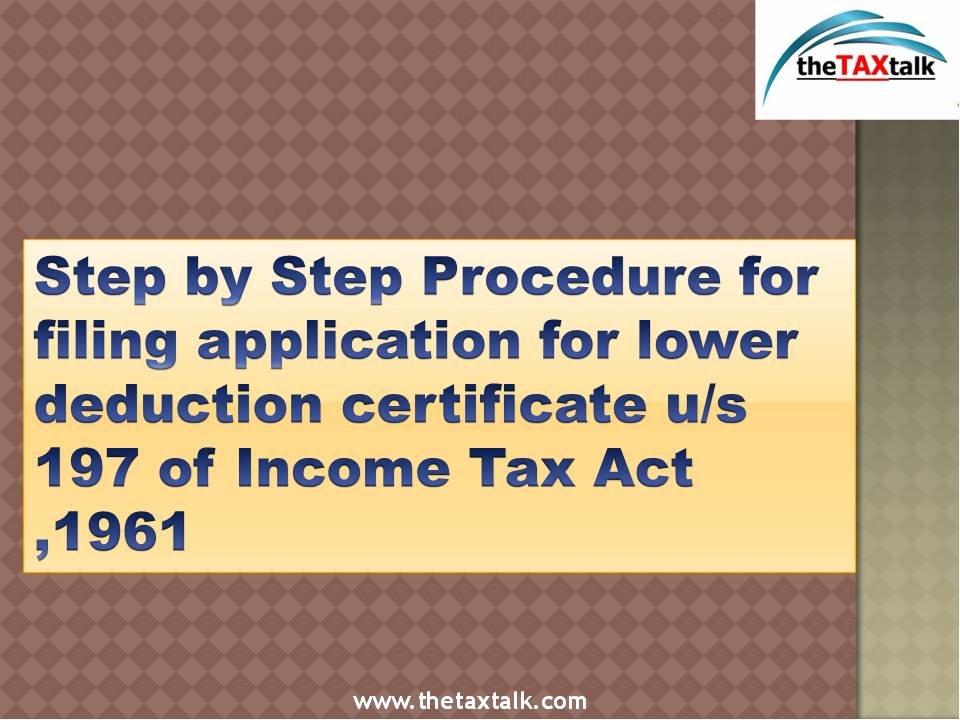![]()
Step by Step Procedure for filing application for lower deduction certificate u/s 197 of Income Tax Act ,1961
Steps for Registration on TRACES
- Visit the site https://contents.tdscpc.gov.in/;
- Click on Login and select Register as New User option;
- Select ‘Taxpayer’ from the drop-down list;
- After selecting Proceed, the registration form would be displayed;
- Fill in the appropriate information and submit and the registration in TRACES would be done.
Steps for filing Form 13 post registration on TRACES
- Login in TRACES and under ‘My Profile Tab’, register DSC of the authorized person;
- Under ‘Statements / Form’ tab select ‘Request for Form 13’.
- Form 13 would be displayed and the following appropriate details need to be filled up by the applicant –
- Basic details of the Company and authorized person registered on TRACES portal (The same shall be auto-populated)
- Details of existing liability under Income-Tax Act;
- TAN wise details of estimated income/amount to be received from parties during the subject year (for e.g. FY 2019-20) along with relevant section of TDS (e.g. Section 194C, Section 194J etc.);
- Requested rate of TDS proposed by the taxpayer in respect of the estimated income;
- Details of projected income of the subject year (for e.g. FY 2019-20) and immediately preceding financial year (FY 2018-19);
- Details of estimated tax computation of the subject year (for e.g. FY 2019-20) and immediately preceding financial year (FY 2018-19).
- Further, supporting documents are required to be uploaded which include:
- Final Assessment orders for last 4 assessment years;
- Details/workings for estimated income and tax computation (self attested by authorized person) ;
- Audited Financial Statements of last 3 years;
- Projected Balance Sheet & P/L income of the subject year (for e.g. FY 2019-20) and immediately preceding financial year (FY 2018-19) (self attested by authorized person).
- Acknowledged copy(s) of TDS returns filed for last 2 financial years.
- Once all the details are filled up and appropriate documents are uploaded, the applicant is required to submit the Form 13.
Post submission of Form 13
- The online Form 13 is processed and is reviewed by the AO;
- The AO reviews the details and documents and asks for clarifications, if any;
- Post AO approval, the application is forwarded to Addl CIT for his approval;
- Post approval by Addnl CIT, the application is sent to CIT for review and final approval
- Post approval by CIT, the application is successfully completed and the process for generation of lower withholding certificated is initiated;
- Once Lower Withholding certificate is generated, the same can be downloaded from TRACES portal.