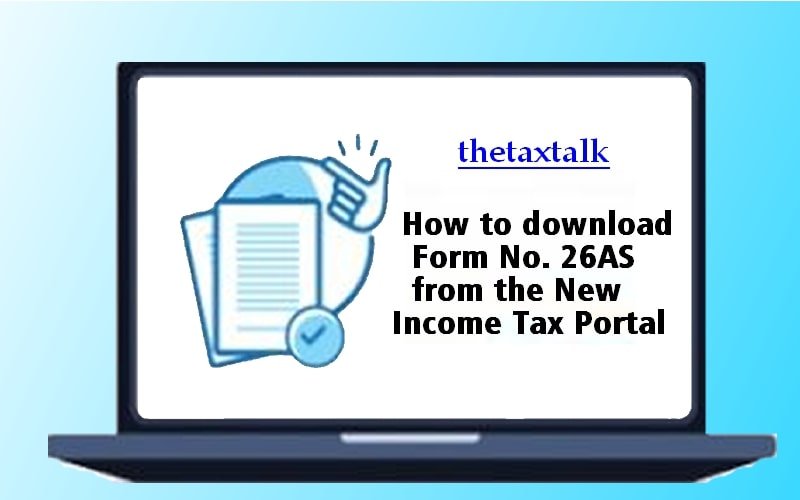![]()
How to download Form No. 26AS from the New Income Tax Portal
Form 26 AS is one of the most crucial documents & one of the most required before filing Income Tax Return (ITR). It incorporates most of the high value transaction details as well as details of tax deducted at source (TDS), TCS, advance tax, etc. It is technically referred to as “Annual consolidated statement”
Form 26AS is now available at the new income tax portal and can now be downloaded. The process is easy and simple like it was in the earlier portal
Here is a step wise guide to download the form No. 26AS from the new income tax portal.
Step 1
Go to s new e-filing portal at https://www.incometax.gov.in
Step 2
Click on the “Log in” option which is displayed on the income tax Portal at the Top Right Corner of the website. It will ask for the user id and password. PAN is required to be given in the field of user id.
Step 3
After login, Go to the
‘e-File’ – Income Tax Returns – menu,
click ‘View Form 26 AS (Tax Credit)’ link.
Step 4
Now. One has to read the disclaimer provided therein and then click ‘Confirm’
After this click, taxpayers will be redirected to TDS-CPC Portal.
Step 5
In the TDS-CPC Portal, Taxpayers have to click on the “Agree” to the acceptance of usage. Click ‘Proceed’ and then immediately Click ‘View Tax Credit (Form 26AS)’
Step 6
Taxpayers can view Form No. 26AS in HTML format.
Alternatively, one can export the Tax Credit Statement in PDF.
For this, one has to view it as HTML and then click on Export as PDF.
Now, taxpayers can download form 26AS in PDF Format.