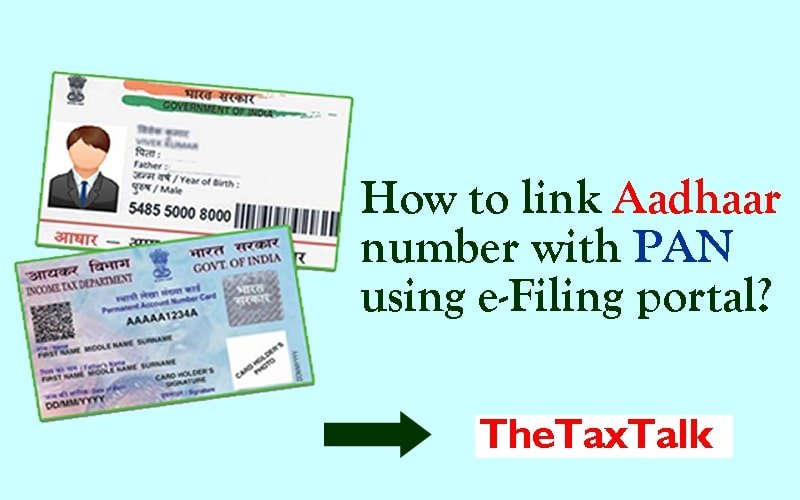![]()
How to link Aadhaar number with PAN using e-Filing portal?
PAN linking with aadhaar is mandatory failing which it will be deactivated besides penalty for non linking.
- How to link Aadhaar number with PAN using e-Filing portal?
Taxpayer is required to login on e-Filing portal using his registered username and password. After login, he will get the “link Aadhaar” option under his ‘Profile Settings’.
Aadhaar number will be linked with PAN if name and date of birth of taxpayer is identical to Aadhaar and PAN.
- How to link Aadhaar number with PAN using SMS facility?
Taxpayer who wants to link their Aadhaar number with PAN is required to send SMS to 567678 or 56161 in following format:
UIDPAN<space><12 digit Aadhaar><space><10 digit PAN>
Example of SMS to 567678 or 56161:
UIDPAN 111122223333 AAAPA9999Q
Aadhaar number will be linked with PAN if name and date of birth of taxpayer is identical to Aadhaar and PAN.
- How to link Aadhaar number with PAN?
Aadhaar number can be linked with PAN by any of the two ways:
- Using SMS facility
- Using facility on e-Filing portal https://incometaxindiaefiling.gov.in
Income Tax Act on Your Mobile Now Android Application For Income Tax Act – 1961 with Cost Inflation Index and other tools on Mobile now at following link:
Whatsapp Group at