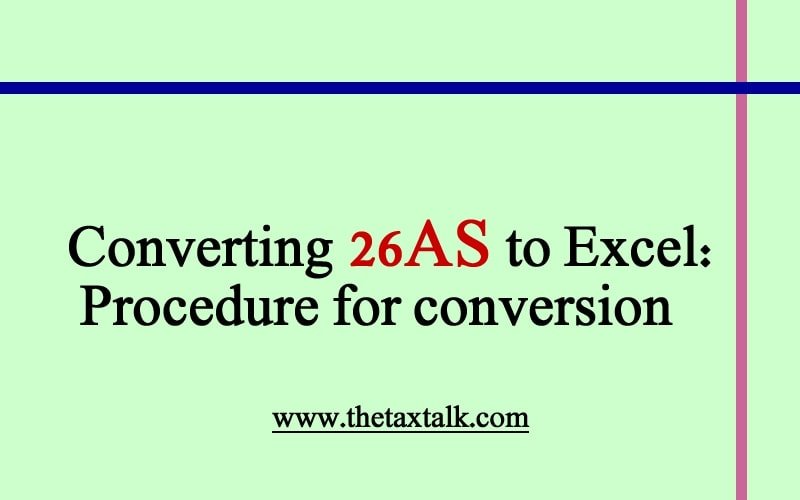![]()
Converting 26AS to Excel: Procedure for conversion
There are situations where taxpayers want to see or use the date of 26AS in excel whereas the income tax portal gives it in HTML or PDF format.
Here is procedure to convert 26AS in excel format. One can do it by following the procedure.
At present, taxpayer can view/download 26AS from the income tax portal www.incometaxindiaefling.gov.in in following two formats:
- a) PDF
- b) Text
At present, there is no Password required to open for Form 26AS.
Where transactions are 2000 or more than 26AS would be available only in text file. Deductee has to place the download request and need to convert it into excel
The procedure to convert the 26AS in to excel is as under:
- Login to TRACES site
- Taxpayer needs to open text file by giving password as “Date of Birth of Deductee” in DDMMYYYY format
- As a result of above, Zip file will be downloaded
- Now, Extract the Text file
- Select the complete text and Copy the data to MS Excel Worksheet
- Select the entire first column “A” in the worksheet
- Click on Data written in the header of MS Excel Worksheet
- Select option Text to columns a small window will pop up
- Select “Delimited” and click on next
- Now, select “Others” and Place “^” in the box and click on next
- Click on “Finish” and data will get converted to Excel format
Income Tax Act on Your Mobile Now Android Application For Income Tax Act – 1961 with Cost Inflation Index and other tools on Mobile now at following link:
Whatsapp Group at